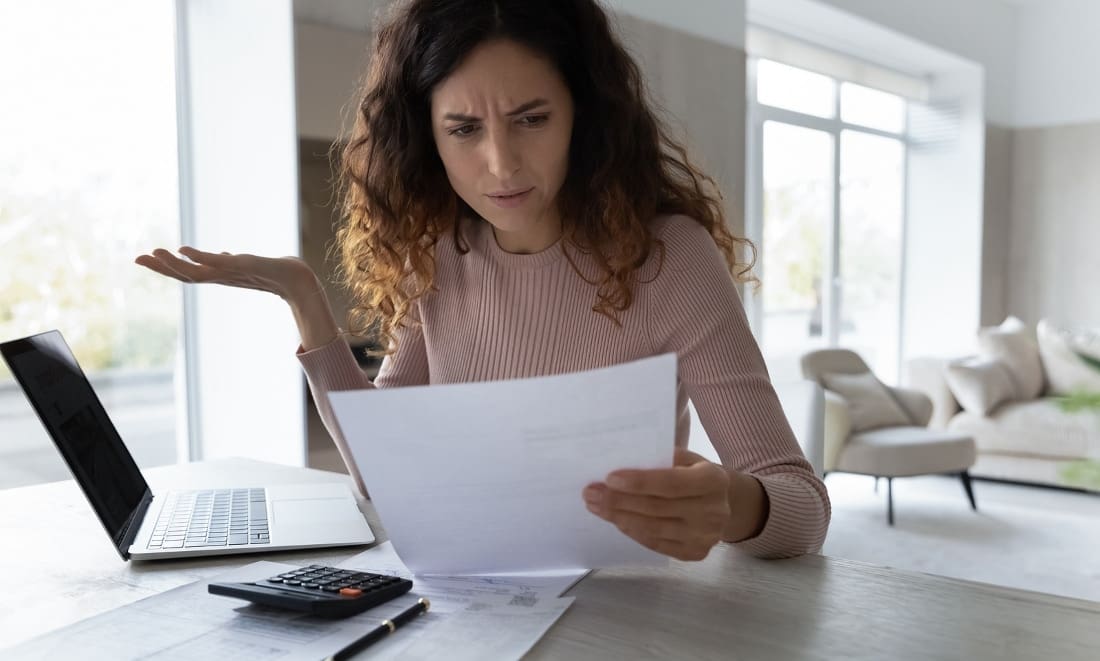
Servicers did not have to calculate monthly payments for more than three years during the Covid-19 pandemic. Now that payments are due again, many borrowers are reporting that their servicer is failing at this most basic task.
It’s important to make sure that your student loan servicer calculates your payment correctly, particularly if you’re on an income-driven repayment (IDR) plan.
Here’s how to figure out how they calculated your student loan payment, double check their math, and how to protest for the correct payment if their math is wrong.
Did you link your account to the IRS?
Before the pandemic, Congress passed the FUTURE Act in December 2019. This allowed the IRS to share income data with the Department of Education, for the purpose of certifying income-driven repayment plans.
A servicer that is provided with data from the IRS is likely going to use that data, even if it would result in a higher payment sooner than necessary.
For example, the Federal Student Aid office stated that, “no borrower will be asked to recertify sooner than 6 months after the pause ends.”
The problem is, when a borrower has provided permission for IRS data sharing, the servicer can choose to use that income earlier than a borrower is forced to recertify, at least in the period after the pandemic.
What if you provided income recently?
Some servicers asked borrowers to recertify their income during the student loan pause, even though borrowers were under no obligation to do so.
Borrowers who provided this information could see their servicers use this data to recalculate payments early.
Get Started With Our New IDR Calculator
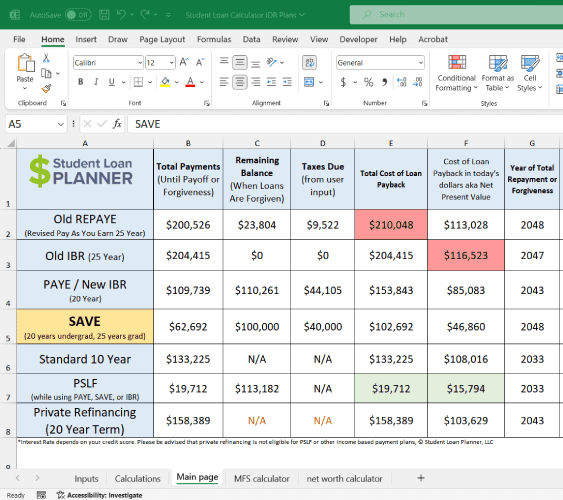
Is there a way to get your payments back to what it was pre-covid?
Unless your income has fallen to what it was before the pandemic, no.
If your servicer recalculated your payment due to having more recent income info, however that info was obtained, you won’t have luck getting the payment back to what it was before.
Millions of borrowers applied for the SAVE plan when it came out. Many likely unknowingly provided authorization for the IRS to share income info while they applied.
Others might have updated their family size, only to provide similar income sharing authorization.
While you can’t change what income information your servicer currently has, you can choose to revoke permission for IRS data sharing with your servicer.
That said, that action would mean recertifying your IDR payment manually every year.
How can you know what your maximum student loan payment should be?
For several weeks, our internal IDR and SAVE plan calculator was outranking the government’s version in Google search. I’m biased of course, but I think it’s more powerful and user-friendly.
Look up your prior year AGI (and your spouse's too, if applicable).
Also look up your filing status that year (single, married filing joint; married filing separate).
Put all your info from last year’s tax return on the calculator I shared with the link above.
That should be the “worst case scenario” payment. If the payment they've calculated is more than that, it's a mistake.
You need to look at both your payment and your spouse’s payment.
How are IDR and SAVE plan payments calculated?
For the IBR and PAYE plans, take your AGI and subtract 150% of the poverty line for your family size. For the SAVE plan, take your AGI minus 225% of the poverty line.
Then take 10% of the result for PAYE, 15% for IBR, and a weighted 5% to 10% for SAVE, depending on what percent of your loans are from grad school (100% undergrad is 5% of income, 100% grad school is 10% of income).
If you’re single, it’s an easy calculation. If you’re married filing joint, take the resulting payment and split it proportionally based on the amount of debt each of you have (for example, if you have 70% of the debt and your combined SAVE payment is $1,000 a month, your payment would be $700 a month).
If you’re married filing separate, your payment is solely based on your AGI minus the same respective poverty lines for your family size. Exclude your spouse from family size in this case, but include your children.
What if your payment is way off?
In some extreme cases, we’ve had borrowers tell us their calculated payment is $2,500 a month based on last year’s tax return. But they were asked to pay $5,000 a month, double the correct amount.
If that's the case, call your servicer and challenge their payment calculation. You'll just want to ask them to tell you how they calculated the monthly payment they put you down for. And you'll want to know what your SAVE payment should be, worst case scenario.
Feel free to also use the Federal IDR calculator, in addition to our SAVE calculator, to justify your calculations.
Note that the provision that allows you to pay 5% of income on undergraduate loans under SAVE takes effect July 1, 2024. Payments before that date under SAVE will use the 10% of income rule for all types of loans (excluding Parent PLUS, which can only access SAVE through the double consolidation).
Don't accept an incorrect IDR payment
Worst case, you can ask your servicer for a forbearance while they work through your payment calculation.
You deserve a correctly calculated IDR payment.
If you’re going for forgiveness, you want to pay as little as possible and get the most forgiven.
That means that if a servicer makes a mistake and asks you to pay hundreds, or even thousands, of dollars more per month than you should, that can be a massive expense.
If you believe that your servicer is calculating an incorrect payment, you can file a complaint with the CFPB.
If you have the money to get expert help, our team of CFP®, CPA, CFA and CSLP® professionals would love to help you by getting you a plan built by the experts. We can also help you determine whether or not your payment is correct.
Not sure what to do with your student loans?
Take our 11 question quiz to get a personalized recommendation for 2024 on whether you should pursue PSLF, Biden’s New IDR plan, or refinancing (including the one lender we think could give you the best rate).
