
Student loan servicing has been going through an upheaval for much of the last year. Several major student loan servicers announced their withdrawal from the government’s federal student loan system, impacting millions of borrowers. The Department of Education scrambled to smoothly transition these accounts to new loan servicers while minimizing potential disruptions to borrowers.
FedLoan Servicing, the government loan servicing entity within the larger Pennsylvania Higher Education Assistance Agency (PHEAA), is at the center of these servicing changes. FedLoan plays a unique role within the federal student loan servicing system, administering key programs, including TEACH Grants and Public Service Loan Forgiveness (PSLF).
Borrowers who have federal student loans handled by other servicers, and subsequently submit PSLF employment certifications, had their loans transferred to FedLoan Servicing. FedLoan handles approximately 8.5 million borrower accounts, although not all of those borrowers are enrolled in PSLF or are recipients of a TEACH Grant.
Fedloan Servicing is withdrawing from the federal student loan system
Late last year, PHEAA announced that it would not renew FedLoan Servicing’s contract with the Department of Education. That contract was scheduled to expire in December 2021, putting the Biden administration in a tough position: how was it going to smoothly transfer over eight million borrower accounts to new loan servicers by the end of the year?
That question was further complicated by a couple of factors. The first being the ongoing implementation of the Limited PSLF Waiver program, which expanded relief for certain PSLF borrowers but expired on October 31, 2022. Secondly, the preparations to return borrowers to repayment as the national federal student loan payment pause neared its expiration (that pause was subsequently extended to around August 30, 2023, unless courts rule on student loan relief lawsuits sooner).
The Department had already started transferring some FedLoan accounts to MOHELA, one of its other contracted student loan servicers, by December 2021 — but most accounts remained with FedLoan.
PHEAA and the Department reached a last-minute agreement to extend FedLoan Servicing’s contract by another year. As a result, servicing transfers became less imminent. But this delayed, and did not eliminate, the Department’s need to figure out a solution.
Get Started With Our New IDR Calculator
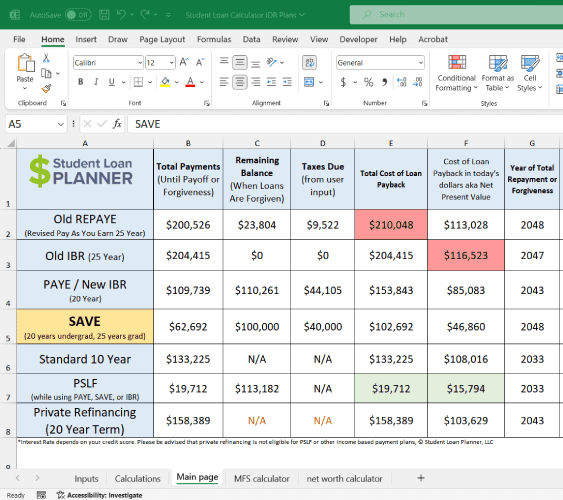
MOHELA will take over Public Service Loan Forgiveness
On December 22, 2021, the Department of Education announced that it reached an agreement with MOHELA to take over the PSLF and TEACH Grant programs from FedLoan Servicing.
“We have… determined that MOHELA will be the future servicer for borrowers in the Public Service Loan Forgiveness (PSLF) Program and the Teacher Education Assistance for College and Higher Education (TEACH) Grant Program,” said the Department in its announcement. “All borrowers enrolled in PSLF and all TEACH Grant recipients will remain with FedLoan Servicing until they are transferred to MOHELA later in 2022.”
The Department did not provide a specific timeline, but the transfers are expected to be completed by the end of 2022.
Other FedLoan accounts might transfer to other loan servicers
While FedLoan Servicing borrowers who enrolled in PSLF or received TEACH Grants will transfer to MOHELA, other FedLoan borrowers might go to one of the Department’s other loan servicers.
“We continue to transfer loans from FedLoan Servicing to MOHELA, Aidvantage, Edfinancial, and Nelnet,” said the Department in its statement. The Department of Education contracts servicing operations to several third-party loan servicing companies. These non-PSLF transfers from FedLoan to the other servicers are also expected to be completed by the end of the year.
Servicing transfers won't impact loan terms and conditions
These Department of Education loan servicing changes won't change the underlying terms and conditions of a borrower’s federal student loans. They also won't alter the borrower’s eligibility for key federal loan programs like PSLF or income-driven repayment.
Importantly, the transfers don't involve the “sale” of a borrower’s federal student loans. The Department’s loan servicers are simply contractors operating on behalf of the federal government.
Still, loan servicing changes can be disruptive. To reduce the risk of problems, borrowers should make sure their contact information is up to date (including phone number, e-mail address and mailing address). Borrowers might want to download and save their loan records, including payment histories and key correspondence, in case that is needed in the future.
Borrowers should be wary of scammers who might take advantage of the confusion associated with these changes; you can always cross-reference your current loan servicer information through your online Department of Education account at StudentAid.gov.
Refinance student loans, get a bonus in 2024
| Lender Name | Lender | Offer | Learn more |
|---|---|---|---|

|
$500 Bonus
*Includes optional 0.25% Auto Pay discount. For 100k or more.
|
Fixed 5.24 - 9.99% APR*
Variable 6.24 - 9.99% APR*
|
|

|
$1,000 Bonus
For 100k or more. $300 for 50k to $99,999
|
Fixed 5.19 - 10.24% APPR
Variable 5.28 - 10.24% APR
|
|

|
$1,000 Bonus
For 100k or more. $200 for 50k to $99,999
|
Fixed 5.19 - 9.74% APR
Variable 5.99 - 9.74% APR
|
|

|
$1,050 Bonus
For 100k+, $300 for 50k to 99k.
|
Fixed 5.44 - 9.75% APR
Variable 5.49 - 9.95% APR
|
|
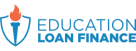
|
$1,275 Bonus
For 150k+, $300 to $575 for 50k to 149k.
|
Fixed 5.48 - 8.69% APR
Variable 5.28 - 8.99% APR
|
|

|
$1,250 Bonus
For 100k+, $350 for 50k to 100k. $100 for 5k to 50k
|
Fixed 5.48 - 10.98% APR
Variable 5.28 - 12.41% AR
|
Not sure what to do with your student loans?
Take our 11 question quiz to get a personalized recommendation for 2024 on whether you should pursue PSLF, Biden’s New IDR plan, or refinancing (including the one lender we think could give you the best rate).

Parent Plus Loans should also be included in forgiveness. We are struggling just as bad as our kids. Our loans were bigger because of putting 2 kids through college. Without our help They wouldn’t have been able to get their education. If I could go back and do it differently, I would. Please help us parents too!
Hi Debbie, thanks for sharing. We are monitoring and will update as soon as we learn about changes to any Parent Plus Loans news. In the meantime, I wanted to share this blog: 5 Best Ways to Pay Off Parent Plus Loans.
I have a question I am on a budget but my fedloan went to a company called Nelnet. I informed them I was on a budget and they wanted me to started paying $308.00. Which I cannot do plus when I was with fedloan I didn’t have to pay because of my low budget. These people want my husband w-2 and are taxes. Will we are separate so I cannot get it. I am also paying independence University $50.00 each month but that gentlemen said ” After six months you need to start paying us $208.00″. I am 66 years old I have folded each one I am on budget.
Hi Cynthia, here is a blog on the 3 biggest complaints on Nelnet. It’s crucial to know how to spot mishaps with your monthly student loan payments because it could end up costing you more money. It may be that you were on an income-driven repayment plan at FedLoan, so this blog on the Ultimate Guide to Income-Driven Repayment Plans may help. Lastly, regarding your payment with Independence University, you should see if they have a form of income-driven repayment plans. If Independence University has permanently closed while in school, you may want to look into closed student loan discharge.
Mr Minsky, I was put in forbearance 7 years without my permission with Sallie Mae and Navient. I had to refinance my federal student loans with Mohela to stop them from putting me in forbearance and ruining my credit. I paid approximately 65,000 in capital interest for a loan of 32, 000. After paying on this loan for 22 years I still owe 26,000. I continued making payments during the forbearance time cause I did’nt know I was in forbearance which all went to capitalized interest. I have tried for years to get this resolved with no avail. Would you consider representing me? I did’nt realize until I seen your post that there was attorneys for student loan law? Looking forward to your response. Thanks P. S. I have applied for. PSLF for the 3rd time recently, I was approved first 2 times but was told the funds had already been exhausted. The facility I work for as an RN Is qualified, been there 22 years.
Hi Belinda, you can learn more about Mr. Minsky and other student loan lawyers here.